UVR Defense Tech has photographed Hyde Definition’s PenCott GreenZone and BadLands patterns printed on 50/50 NYCO in the visible, near-IR, and near-UV portions of the electromagnetic spectrum.
UVR Defense Tech applied their patented “UVRC-A 7%” treatment to the left panel in the photos. It’s a permanent micro-thin nano-particle film that is transparent to the visible and near-IR wavelengths, yet reflects an amount of ultraviolet light consistent with the surrounding environment. In the example below, the UVRC-A 7% treated fabric blends with the natural foliage that reflects up to 7% of the ambient ultraviolet light.
From top to bottom, the images show – Visible Light, near-IR, and near-UV:
This indicates how UV reflectance affects camouflage as well as the implications of UVR Defense Tech’s solution.
To learn more about this experiment visit www.hydedefinition.com
Tags: Hyde Definition, PenCott, UVR Defense Tech


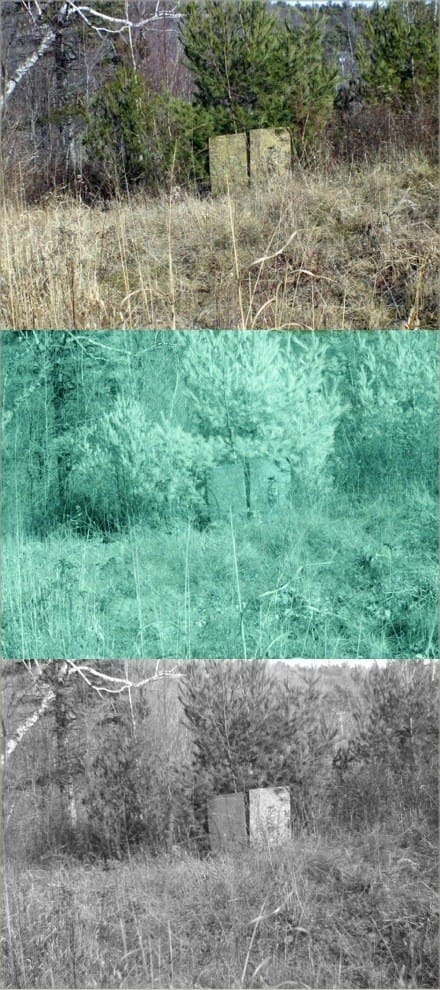
Really? I have an idea, how about you don’t assume we are stupid and photo shop IR and UV photos, why don’t you actually take some pics under IR and show how it really performs, word to the wise there are a lot of SMEs and men who read this site and have enough attention to detail to spot BS.
Apparently B307 hasn’t actually seen any NIR photography.
Also have to wonder who’s being addressed as “you,” since it’s expressly spelled out that SSD didn’t take these photographs to begin with.
I have spent, and continue to spend a lot of time on NODs, and when I said “you” I was referring to UVR DEF TECH.
b307,
It is possible to photoshop almost anything, I suppose, but why do so when it is easier just to take the photo?
The photos were taken with a Lumix GF1 converted to full spectrum (the ICF – internal cut filter was removed and replaced with quartz). A color-correcting filter was used for the visible light. This filter is cyan and removes most of the infrared, otherwise the photo would be washed out. The near-IR was taken with a Bower IR72 filter which passes only the wavelengths above 720nm (near-IR). The camera sensor probably can only handle as high in the IR as 1150nm. The UV image was taken with a UVR Optics PrecisionU UV bandpass filter, which passes only those wavelengths below 400nm (near-UV).
IR images can, of course, be any color, since we cannot see into the IR (human vision is typically between 400 and 700nm). I chose blues in this case. Notice how bright the foliage is — foliage reflects the IR wavelengths.
UV can also be any color. In this case, I chose B&W for its clarity. Notice that the foliage is very dark – foliage absorbs UV and reflects little.
Look at the first video here – http://uvrdefensetech.com/index.php?videos . It would be very difficult to photoshop a whole video.
UVCR, thanks for the run down. I am not familiar with your camera equipment, and I am definitely not a light spectrum scientist, but I have been around the block enough to know when a photo is too high res and the wrong color of green, and in my experience when two plus two doesn’t equal four, something is usually not true, not to mention other companies that love to photoshop harry potter invisibility cloaks and post them here claiming they are the god fathers of all camo and multi spectral creation. Just sayin…..
B307,
Well, I hope our photos pass inspection now. Keep in mind that in the digital world, your monitor’s interpretation of green and the next fellow’s will probably disagree, no matter that from the code perspective they both are displaying #00ff00.
Reflected UV throws a real wrench in the works because just when you think you know what the world looks like, the world of UV turns it upside down. A simple dandelion or Brown-eyed Susan is a touchstone for UV photography. Many flowers have developed their own unique UV reflectance “bullseyes” to attract the right pollinators. See http://uvrdefensetech.com/images/BESusanVis600px.jpg and http://uvrdefensetech.com/images/BESusanUV600px.jpg
The same flowers in visible light and reflected UV.
or, more to the point, some Multicam(R) – http://uvrdefensetech.com/images/Down300Text2.jpg