We’ve been getting a few questions about how to subscribe to our RSS feed. Well, it couldn’t be simpler.
1) Visit www.soldiersystems.net/feed. It’ll look like this:
2) Subscribe to the feed using the dropdown menu. You can utilize Live Bookmarks, Microsoft Outlook, or any other program which supports RSS feeds.
3) Alternatively, a number of web services also allow for subscription to an RSS feed. Just search ‘RSS Reader’ or a similar term in your search engine of choice and work from there. Usually, with online services you’ll simply have to provide the website for the feed to pull from, which in this case would be www.soldiersystems.net.
4) Enjoy your new subscription to the SSD RSS feed!
If you have any more questions, feel free to post them in the comments section and we’ll see what we can do to help you.


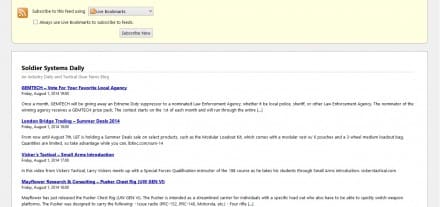
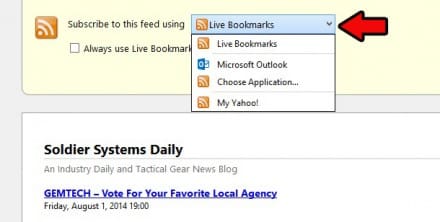
Technically, there is even shorter way to do that.
Having soldiersystems.net opened, go to “Bookmarks” menu of your browser, find “Subscribe to this page” item (it has the same orange feed icon) and choose whatever feed you need from the submenu. This method works for Firefox browser, just as the first one, described above.